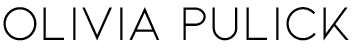Introduction
This is a website I would create that follows a couple who hike/bike/camp and more through the national parks. They will upload a podcast to their website. The podcast describes the activities they can do in the parks and make recommendations on products for trails. The main page will be a generic home page that has great imagery from the couple’s adventures and give a brief description of what is following in the next podcast. There will be a forum page for the listeners to ask questions/comments about the couple’s experience and interact with other listeners. Another page will consist of the couple’s story of themselves, so essentially an about us page. There will also be an create an account page that deals out newsletters and updates to their listeners. The last page will be an interactive map that lists out the podcast done in that area and shows photos that are associated with the area as well.
Target audience: The stakeholders would be an outdoor company or any company that wants to do business with them and wants the couple to put in an advertisement in their content. My target audience is anybody who wants to get into being outdoors, exploring the national parks, and sitting alongside couples and their adventures.
Personas
Customer Journey Maps
wireframes
Prototype
Guerilla Testing
The videos below do not contain sound. Sorry about the inconvenience.
Tester 1: While he was navigating through each of the pages it seemed to me that he was being more pulled back. I didn’t want to try to sway he was through each of the pages. I think that it came clear to him that the home page had a good amount of information. The subtitles made sense for the paragraphs below. Once I felt that he was done navigating the site. There were a few questions I asked about the content. Did he feel that the subtitles matched with each of the labels on the navigation? On the contact and location page, he felt that there needed to be more context with it, and the subtitles needed to be changed. Overall, he did think that the site was clean and made sense for the most part. In my next prototype, I will add more context and change some of the subtitles.
Tester 2: He really enjoyed the site and the cleanness of the site. He really wanted the podcast to be real and the about us page, he would have wanted to meet the two people who are making the podcast. With some guidance, I had to show him that the follow us links were working and would take him to the site where the podcast social media account is. I did mention that the subtitles should match the labels of the navigation and he did agree. I will be making the changes to my next site. I do wish that this podcast would be a real thing since it gained Travis's interest. His profile does match up with the persona I made. Overall, I think that there are minor changes I need to make to this podcast website.
Formal Test Plan
Purpose
This usability test will take a deep look into how the user will interact with the site and see if the site is effective for the hosts of the podcast. The test will provide feedback on the current prototype and further along with the site and either make new applications to the site or take out applications that don’t fit the site.
Problem Statement and Test Objective
How effective is the website to the podcast and the hosts, and will it generate more listeners and users to the site/podcast?
The test objectives are stated below:
The user will be able to find the information needed to complete a task in a timely manner (10-15mins).
The user will be able to become a member of the Outdoorsy Podcast and subscribe to their email list and podcast.
The user will have a joyous experience while attending the website and want to keep engaging with the podcast hosts, members, or the podcast.
The users will encounter little to no errors while completing their tasks. The user will be able to solve the error with feedback from the site.
Any user will be able to navigate the site easily and complete their task while maintaining the integrity of the site and themselves.
Methodology
The product that will be tested on the users is the Outdoorsy Podcast Website. This test will give an insight into how the users will interact with the site and podcast. If the test is successful it will share the pros and cons of this site and how it can be improved. At this moment in time, I will be conducting this test remotely, due to unforeseen circumstances, Covid-19. This will allow for my users to feel safe and keep the developer safe. The test will be conducted in a way that the user will be presented with a number of tasks with scenarios and the user will give feedback on how they were able to complete that task.
User Profiles
The user’s profiles are based on the personas created before.
Users will be either in their 20 to 30’s years of age.
The users do have an interest in outdoor activities and currently listening to podcasts.
The users are currently seeking a new podcast that will help complete their personal goals.
The users are able to work a computer machine and able to navigate any site.
The users will be diverse in age, race, ethnicity, and education.
Participant Incentive
The incentives for this usability test are based on a low budget of $30 max. This is due to the fact the website developer does not have the means. The incentives that will be given to the user will either be a $10 gift card to Amazon or Starbucks or a $10 cash incentive.
Screeners
Study Dates: May 18-23, 2020
Study Times: 9 AM to 6 PM
Recruiting Goal: At least three participants
Welcome to the test. You will be given an hour to complete the test at hand. Please let me know at any time if you have questions about this test or the website itself.
Task List
Please locate the music player and listen to an episode and tell me what type of products they used in their adventure.
Please find the location of Yosemite on the map and list the activities the hosts did at that location.
Please fill out the forum to become a member and subscribe to the newsletter and podcast.
Please comment on a post of another podcast listener.
Scenarios
You are currently looking for a new podcast to listen to and you are wanting to listen to something outside your comfort zones like nature or outdoor activities. You come upon the Outdoorsy site and want to know more about the site and podcast. How would you want to find out if the podcast is worth listening to?
You are currently looking for national parks that you haven’t been to and want to take a look at a map that shows some sweet locations. You decided to check out the map and see if there is anything there worth checking out. How do you go about interacting with the map on the Outdoorsy website?
You are interested to know more about each of the adventures mentioned on the podcast and are wanting to signup for newsletters. How would you go about doing this on the website?
You are wanting to know more about a product that is mentioned in the podcast or something you overheard and want to ask more people about that product. Where do you go about commenting about the reviews of this certain product?
Evaluation Methods
The data that is collected during the testing is preference data, which falls under quantitative data.
Pre-Test Questionnaire:
Are you an avid listener to podcasts? If so what are types of podcasts do you listen to?
If you are not a listener of podcasts how do you find out about experiences at certain locations such as national parks?
How long on a website do you look for something specific before you give up on the task you were looking for?
If you are interested in a certain podcast do you tend to find out more about their content by searching for a website? Or do you go to follow the hosts of the podcast on their social media accounts?
Post-Test Questionnaire:
How clear was each of the tasks?
How informative was each of the scenarios?
Was the layout of the home page easy to navigate and read?
Did you feel rushed while trying to complete the test?
Did you come upon any errors while trying to complete the tasks at hand?
Do you have any questions for me or about the site?
Do you have any comments about how well the site did or didn’t do?
Test Environment and Equipment
Since the usability test will be conducted remotely the testing equipment will be the user device (computer/laptop) or a zoom session between user and moderator. This will allow the test to be screen recorded and audio as well. The user will be in a comfortable setting in their home or somewhere quiet where they cannot be disturbed.
Usability Test
I have created google docs for users to take the test for my website. Below are links to pre-filled questionnaires.
Logged Findings
Tester 1:
Before evening begging it was hard to get the Microsoft Teams to be working. So I just decided to watch him while he was working on the tasks. The user felt confident that they would be able to complete the tasks. It came clear to me that he wasn’t too sure how the prototype worked. I had to tell him the only buttons that allowed him to move on were when it was highlighted in blue. He was confused about which podcast episode to listen to, so he had to listen to each episode. His body language seemed calmed and relaxed and only tensed when he thought something was a button but happened not to be. Overall, I got some good insights into how I can better conduct the testing by allowing him to explore the first page or give an example.
Tester 2:
I could tell she had a hard time understanding how to complete the tasks. She had to read the tasks a few times around. She noticed that some of the grammar in some sections like the Map Yosemite National Park was not great. I also noticed when she came along to a task that didn’t make sense, I had to guide her, however, I didn’t guide her to the answer. This test was by far the most insightful when it came to conducting the test. By her body language at the begging of the test, she was positive about the test as she kept going down the tasks she looked nervous. In the end, she was content with how the testing went.
Tester 3:
He had some great input about my first home page. He right off the bat said the content needed to grab the attention of the user and gave me a suggestion. He was comfortable in completing each task however also suggested that the media player have the titles written out. He also pointed out that the podcast episode should be clearer in what the answer was, like “La Sportiva, trail runners’ shoes.” I believed that this tester was the best user since he was able to give me constructive feedback.
Test Report
Executive Summary
On May 24, 2020, there was a usability study conducted by Olivia Pulick, Freelancer Web Developer, on the Outdoorsy Website. The purpose of this study is to see if the website is useful for the hosts of the podcast to gain more users to the podcast/site. As well as to see how the listeners of the podcast interact with the website to see its effectiveness. The findings for the website were giving insights into the individual pages such as fixing some of the content. Along with adjusting the navigation. One of the recommendations by the users is to fix the home page. It needs to be grabbing the attention a bit more along with fixing the layout of the navigation bar.
Introduction
The hosts of the Outdoorsy Podcast, Joseph and Ava, wanted to grab more listeners and connect with their listeners on a different level rather than through just social media. Creating an Outdoorsy Podcast Website for their listeners to interact. The hosts for the podcast wanted a homepage, about us page, forum page, member page, and a map location page. All of these pages consist of different goals made by the hosts. Below are the goals listed for each page:
Home Page
A brief description of the couple’s adventures
The imagery of couple’s adventures
About Us
Couple’s Love story for adventure and how they found each other
Forum
Listeners of the podcast can ask questions or comment about their experiences or about the podcast
LocationInteractive map
Shows the podcast for that specific area
A brief description of the activities in that area
Member
Newsletter
Informed about deals mentioned in the podcasts
In this report, I will be going over the test plan and how I went about that, and the procedures of the test. The description of the users that participated in this test study. The scenarios created for this study. My top findings that came about this usability test. The severity codes go along with my findings. Analysis from the pre and post-questionnaires the users took during the usability test. Lastly any recommendations for the Outdoorsy website.
Test Plan
The goals for this usability test are to see how users will interact with the website and to see how effective the website is to the podcast and hosts. Due to the circumstances of COVID-19, the test has been conducted remotely. This will allow for my users to feel safe and allow myself, the developer, to be safe behind closed doors. The user has been presented with a number of tasks with scenarios and will be given an hour to complete the pre-test, post-test questionnaire, and tasks.
The test objectives are stated below:
The user will be able to find the information needed to complete all tasks in a timely manner (10-15mins).
The user will be able to become a member of the Outdoorsy Podcast and subscribe to their email list and podcast.
The user will have a joyous experience while attending the website and want to keep engaging with the podcast hosts, members, or the podcast.
The users will encounter little to no errors while completing their tasks. The user should be able to solve any errors with feedback from the site.
Any user will be able to navigate the site easily and complete their task while maintaining the integrity of the site and themselves.
Users
The type of users that have taken this test have followed the following criteria.
The users are in their 30’s years of age.
Most of the testers are listeners to podcasts.
All of the users do have some knowledge of how to search for topics.
The users have a workable computer to take the test.
Each user is diverse in age, race, ethnicity, and education.
Scenarios
The scenarios are given to each of the users to read out aloud and to put each of the users in the mindset for each task.
You are currently looking for a new podcast to listen to and you are wanting to listen to something outside your comfort zones like nature or outdoor activities. You come upon the Outdoorsy site and want to know more about the site and podcast.
You are currently looking for national parks that you haven’t been to and want to take a look at a map that shows some sweet locations. You decided to check out the map and see if there is anything there worth checking out.
You are interested to know more about each of the adventures mentioned on the podcast and are wanting to sign up for newsletters.
You are wanting to know more about a product that is mentioned in the podcast or something you overheard and want to ask more people about that product.
Top Findings
The following findings were concluded after the users completed the test.
Positive:
The navigation bar was labeled correctly
The overall design of the website is simple, and the layout makes sense to the users
Users want to keep exploring more about the podcast and website
Negative:
Minor Problem: The home page needs to be reordered to better understand which will impact just the home page
Major Problem: Grammatical errors throughout the site which impacts the entire site
Cosmetic Problem: Have the media player episode title complete with a name will impact a few pages throughout the site
In the example below you can see that I tried to spice up the introduction and change the episode titles to the area associated with that podcast.
Analysis
I have gathered qualitative data while conducting the pre-test and post-test questions. From the pre-test questions, I was able to determine if the users are good candidates for this usability study. I was also able to determine if they are listeners of podcasts and are technology inclined. I am also able to find out if they are even willing to go to a website when they find a podcast they enjoy and how long they are willing to look for a specific goal. The post-test questions help me determine how the website performed such as if there were any errors or any tasks that weren’t completed due to errors. There were no errors while the users completed the test. I also was able to ask to see how the users understood the test. The overall understanding of the test performed was acceptable but not all of the tasks/scenarios were understood by the users.
Recommendations
At the end of the post-test questionnaire, I questioned the user to see if there were any recommendations about the website. Short-term changes would have to deal with is adding mediation music along with the podcasts. Long-term improvements to the site are to reorder the home page and grab the user’s attention more significantly. Along with fixing the grammatical and typos errors throughout each page.